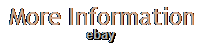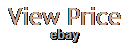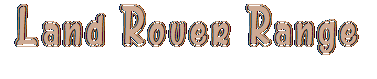
- Land Rover Range
- Brand
- Aftermarket Products (25)
- Apec (20)
- Borg & Beck (20)
- Bosch (70)
- Brembo (32)
- Britpart (22)
- Ebc (40)
- Ebc Brakes (25)
- Febi Bilstein (31)
- First Line (25)
- Fls (65)
- Land Rover (697)
- Landrover (24)
- Lr Trade Parts Uk (29)
- Napa (20)
- Nrf (23)
- Oe Quality (30)
- Powerful Uk Ltd (33)
- Range Rover (34)
- Textar (28)
- Other (2940)
- Features
- 100% Accuracy Of Fit (3)
- 3d Map View (3)
- Android (2)
- Backlit Display (3)
- Beep Certified (2)
- Bluetooth (5)
- Clockwise Rotation (3)
- Drilled Surface (8)
- Durable (4)
- Easy Installation (29)
- Easy To Replace (17)
- Fixed (6)
- Horn Controls (6)
- Iso-certified (3)
- Led (9)
- New (2)
- Sealed Assembly (3)
- Touchscreen (3)
- Unknown (5)
- Variable Geometry (3)
- Other (4114)
- Hersteller
- Items Included
- Ballast, Bulbs (2)
- Brake Disc (4)
- Brake Discs (5)
- Brake Pads (5)
- Bulbs (7)
- Bushing (2)
- Caliper Cover (4)
- Camera (2)
- Clips (3)
- Disc Brake And Pads (2)
- Mounting Hardware (6)
- Pad Wear Sensor (2)
- Shock (7)
- Speedometer (2)
- Steering Wheel (2)
- Strut (3)
- Unknown (5)
- Wheel Centre Cap (2)
- Wishbone (3)
- Other (4165)
- Manufacturer
- Type
- Alternator (11)
- Brake Disc (15)
- Brake Disc Rotor (85)
- Brakes (35)
- Braking (11)
- Bumper (18)
- Complete Caliper (14)
- Control Arm (20)
- Cooling And Heating (12)
- Grill / Vent (13)
- Grille (17)
- Rear Light Assembly (14)
- Running Board (15)
- Side Steps (44)
- Starter Motor (12)
- Timing Chain Kit (10)
- Track Control Arm (11)
- Transmission (14)
- Turbocharger (13)
- Wheel Set (161)
- Other (3688)
8'' Touch Screen ADAS Android 5.1 Car Dashboard GPS Navi DVR Video Recorder WiFi


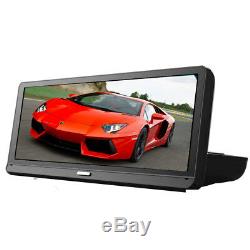


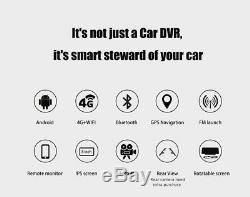






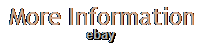
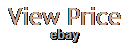
Interface:I-FI, Micro SD/TF, Bluetooth. OSD Language:Russian, Chinese (Traditional), English, Korean, Spanish, Polish, Arabic, Bulgarian, Chinese (Simplified), Czech, German, French, Greek, Italian, Portuguese, Japanese, Slovenian, Slovak, Vietnamese, Thai. Imaging Sensor:1/3 Color Cmos. Max External Memory:32G(Not included). Special Features:Wifi Function, Motion Detection, Real Time Surveillance, Bult in GPS, Time&Date Display, With Rearview Mirror, Cycle Recording, G-sensor, Cyclic Recording, Night Vision, Dual Lens, SD/MMC Card, Led Display, Bluetooth, Microphone, GPS Tracker, Wide Dynamic Range, Automatic White Balance. Memory Card Required Reding Speed:Class 10. 4G system:Android 5.1.
GSM: 900 (B8) / 1800 (B3) TD-SCDMA: 2100 (B34 /) / 1900 (B39) WCDMA: 2100 (B1) LTE: FDD, 2100 (B1) / 1800 (B3) TDD: 2600 (B38) / 1900 (B39) / 2300 (B40) / 2500 (B41). Multi-media: support Audio (MP3, WAV); Video(WMV, AVI, ASF, MOV, MPG, 3GP, FLV, MP4, H263, H264);Photo(JPEG, TIFF, PNG).
8-inch Touch Screen Display This dvr support Dual lens video display. It also provides instant video playback.Prove your innocence in seconds whilst remaining on the road. Super screen displays, ideal for watching HD movies, playing games, browsing the web, or reading the graphics with bright colors, and provides detailed maps views, all in this 8 inch. Remarks: Before you place the order, please kindly check whether your local SIM card network is below Bands or Not: 4G Surfing Network Anytime Anywhere If around the car, no wifi for internet surfing, no need worry.
Just add one 4G SIM card can make you connect to the internet. 4G support: TD-SCDMA:2100(B34)/1900(B39) WCDMA:2100(BD) LTE:FDD, 2100(B1)/1800(B3) TDD 2600(B38)/1900(B39)/2300(B40)2500B41 Road Safety Warning Systems ADAS (only for 4G) Lane Departure Warning System (LDWS) Drowsy or distracted driving greatly increases the chance of an accident on the road. The LDWS will alert the driver when the vehicle goes off lane in a speed over 50 km/h. Forward Collision Warning System (FCWS) Accidents can be avoided by maintaining a safe following distance. Road Safety Warning System in the real-time distance between your vehicle and the vehicle in front of you, while driving above 30 km/h in expressways or under 30 km/h in a busy city, and issues a 3-level early warning to the driver depending on the danger of collision.Front Vehicle Departure Warning (FVDW) When your car is stopped at an intersection or in traffic, the intelligent guidance system informs you that the vehicle in front has started to move, preventing a delayed response just in case you stop looking ahead. Remotor Monitor on your car assit app With our unique remote monitor mobile app Car Assistand internet connection, it allows you to remote monitor your car driving path, and what happened around your car.
Monitor and Alarm 720P photo ad 10s video alrm will be shortly (1-5s time) sent to your mobile if a car collision occurs. GPS Track History Your car driving path will be recorded and real-time playback on car assist app. Record HD 1080P Video Record HD Video in 1080P mode.
2.0 Wide Angle front camera lens, capture all the action in crystal clear HD video. Video and audio are automatically recorded in an endless loop and saved in memory card. Record traffic incidents, scenic travel, unexpected moments or any social media worthy video. Built-in Android 5.1 Operating System Build in RAM1GB+ROM 16GB internal storage, there is about 0.8GB available for application installation, and about 12GB internal storage available for data storage. Picture in Picture display will let you have clear view from front and back-up camera.When the car in Reversing Gear, this car dvr will automatically switch to the back-up camera image view with parking line. Wi-Fi Connecting If there is WiFi network available nearby, DVR with WiFI. FM Transmitter function When this car dvr sets up the same FM frequency as car radio eg.
87.9, dvr will output the audio via FM transmitter function to your car speaker. If a vehicle collision occurs, the build-in G-Shock sensor automatically locks the recorded video providing an accurate record of evening. GPS Navigation: Download your favorite GPS to internal memory, with the addtional GPS antenna, this dvr provides the best experience no matter the destination is. Plus, it's 4G network function , helps the dvr to get more quickly and smoothly online GPS navigation Detailed Maps with Free Updates 1, beautiful 3D landmarks, buildings, parks and mountains, help you find your bearing in unfamiliar areas. Driving with Sygic GPS Navigation is both practical and enjoyable.2, precise distance to each maneuver will guide you to your destination. If you miss a turn our smart algorithm will immediately recalculate to get you back on your way. Navigate Complex Interchanges with Ease GPS Navigation has lane assist with junction view that displays upcoming junctions and uses brightly colored arrows to indicate your proper lane.
And easily navigate complex interchanges. More Information at a Glance The device keeps your driving map onscreen at all times and additional information appears alongside. For details, simply ask or touch the screen. As you drive your route, Up Ahead constantly informs you of nearby services, including fuel stations, hospitals.Bluetooth Hands-free Function Thanks to bluetooth hands-free, after pairing the bluetooth between dvr and smartphone, you could make and receive calls directly from the mirror dvr itself with the built-in MIC and speaker. Built In 1GB DDR3 RAM and Internal memory of 16GB, Support Google Play Store and preinstalled, It could access to millions of free and paid-for applications available to download straight to your mirror dvr. Notice: We recommend using original APPs of devices only.
Do not install other customized APPs. They can't be compatible with our devices.Installing too many APPs, will also slow down the operation of the equipment. FAQ: Q1: What's the dvr DC INPUT? Wskyfook:The car dvr only support DC 5V IN, please don't connect with 12/24V Power directly, otherwise will burn the dvr's main-board.
So, Please use car charger to plug into cigar lighter to power supply the car dvr. Q2: What type of Micro SD card use for car dvr? Wskyfook:Please use the High Speed Class 10 micro sd card. Before dvr recording recording, please format the new memory card firstly in dvr.
Q3: After disconnect with Power, the dvr will automatically turn off? Wskyfook:Yes, dvr will automatically Turn ON / OFF accordingly when Power ON/OFF. And dvr main power supply is from car charger, not from built in battery, so dvr battery s standby time is short. Q4: Does the dvr support Parking reverse function?
Wskyfook:Yes, if your car dvr support dual lens, when get your car in reverse gear, the dvr will automatically switch to the rear camera image with parking line. Q5: How to connect the Rear Camera? Wskyfook:Please connect the rear camera's Red Wire with your car Reverse Lamp Power's Positive Pole (+). And other side connector , please plug into DVR AV IN port. Q6: Why the rear camera image direction is opposite side? Wskyfook:When car in reverse gear, if the rear camera image is opposite, please enter dvr's settings to turn on the Camera Flip function, and then the rear camera image will be mirrored and correct.Q7: The GPS Navigation no need network support? Wskyfook:Yes, the car dvr is with external GPS antenna, support OFF-LINE GPS navigation, no need any network support.
Q8: Why sometimes GPS satellites search slowly? Wskyfook:Weather, High building, outdoor or not will influence the GPS satellites searching, please go outdoor and open space to search satellites. And the first time , GPS searching will take a bit long time than the second time, please kindly wait.
Q9: If want to turn off the Screen background light, how to do? Wskyfook:If you want manually turn off screen background light, please press Power button one second, you could turn on/off the screen background light; If you want dvr screen will automatically turn off the light, please enter android settings to set up the dvr sleep time. Q10: Why the Android DVR don't have sound out? Wskyfook:Please kindly check whether you turn on the FM transmit function, if FM transmit turn on, then Car DVR speaker will be closed. All items will be checked before packing.
All items are new and of high quality. We will reply you within 24- 48 hours. The item "8'' Touch Screen ADAS Android 5.1 Car Dashboard GPS Navi DVR Video Recorder WiFi" is in sale since Sunday, October 7, 2018. This item is in the category "Vehicle Parts & Accessories\Car Parts\Interior Parts & Furnishings\Other Interior Parts & Trim". The seller is "jqoi4770" and is located in CN.
This item can be shipped worldwide.- Auto reverse parking view function: Yes
- Brand: Unbranded
- Flash ROM: 16GB EMMC
- Front Camera: Full HD1080P
- G-sensor: Yes
- Interface: WI-FI,Micro SD/TF,Bluetooth
- Lens Aperture:: F2.0
- Loop recording: Yes
- Manufacturer Part Number: Does Not Apply
- Parking Monitor: Yes
- RAM: 1GB LPDDR
- Screen Display: 8" Touch screen
- Screen Resolution: 1920*1080P
- Support dual cams simultaneously recording: Yes